Using your smartphone with one hand is possible
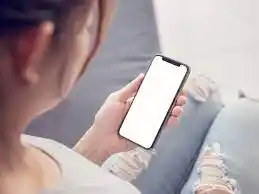
Using your smartphone with one hand is possible
In today’s fast-paced world, we rely on our smartphones for everything from staying connected with friends and family to getting work done on the go. However, as smartphones continue to get bigger and bigger, using them with one hand has become increasingly challenging. Luckily, there are several tips and tricks that can help you use your smartphone with just one hand. In this article, we’ll explore some of these techniques to help you make the most of your device.
Understanding the challenges of using a smartphone with one hand
Before we dive into the tips and tricks for using your smartphone with one hand, it’s important to understand the challenges you might face. With larger screen sizes, it’s become harder to reach all areas of the screen with just one hand. Additionally, holding onto your phone securely while using it with one hand can be difficult, which can lead to drops and other accidents.
Tips and tricks for using your smartphone with one hand
1. Use the one-handed mode
Many smartphones come with a one-handed mode that makes it easier to use your phone with just one hand. This feature shrinks the display of your phone to a more manageable size, making it easier to reach all areas of the screen. You can usually activate one-handed mode by swiping down from the bottom of the screen or by tapping a button in the settings menu.
2. Customise your on-screen buttons
Most smartphones have on-screen buttons that can be customised to make them easier to reach with one hand. By moving your most frequently used buttons to the bottom of the screen, you can reduce the amount of stretching and sweeping you need to do. You can usually customise your on-screen buttons in the settings menu.
3. Use reachability
Reachability is a feature that allows you to double-tap the home button to bring the top of the screen down closer to your thumb. This makes it easier to reach all areas of the screen with one hand. You can usually activate reachability in the settings menu.
4. Use voice commands
Many smartphones have voice assistants, such as Siri or Google Assistant, that can help you perform tasks without having to use your hands at all. By using voice commands, you can make phone calls, send text messages, and even browse the web without ever touching your phone.
5. Use a phone grip or case
Using a phone grip or case can make it easier to hold onto your phone securely while using it with one hand. Grips attach to the back of your phone and provide a secure grip, while cases can add extra bulk to your phone, making it easier to hold onto.
6. Use your nose or chin
If all else fails, you can always use your nose or chin to interact with your phone. While this may not be the most elegant solution, it can help you perform simple tasks without having to use both hands.
Conclusion
Using your smartphone with one hand is not only possible, but it’s also becoming easier thanks to the many features and accessories available. By using the tips and tricks outlined in this article, you can make the most of your device, even when you’re on the go.